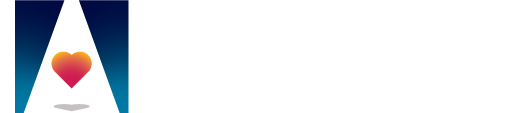HOW TO FILL OUT AND SUBMIT THIS APPLICATION
In order to fill out this PDF application, you will need, at the very least, Adobe Acrobat Reader if your preferred Internet Browser cannot read PDFs.
Downloading Acrobat Reader
- To download Adobe Reader, go to https://get.adobe.com/reader/
- On a Mac, at the bottom of the page, click Download Acrobat Reader
- Make sure you uncheck the boxes next to McAfee Security Scan Plus and McAfee Safe Connect and click Download Acrobat Reader.
Installing Acrobat Reader
- The download file will be in the Downloads folder (Mac and PC). Install the Acrobat PC application.
- On a Mac, the install file begins with AcroRdrDC and ends with .dmg
- On a PC, the filename should be readerdc_en_xa_cra_install.
- Double-click on the installation file and install the application according to the application directions.
Download the Biscotto-Miller Application
- The application opens a PDF named Biscotto_Miller_Application_July_2022.PDF.
- Double-click on the PDF and it will open in Acrobat Reader or your preferred Internet Browser
- Complete the form and click the save button in the upper left corner.
- Save it in in the following format: Biscotto_Miller_Application_FirstName_LastName.pdf
- Email the application to central@
entertainmentcommunity.org
Download the Malcolm Ewen Application
- The application opens a PDF named Ewen_Emergency_Fund_Application_Feb_2023.pdf
- Double-click on the PDF and it will open in Acrobat Reader or your preferred Internet Browser
- Complete the form and click the save button in the upper left corner.
- Save it in in the following format: Ewen_Application_FirstName_LastName.pdf
- Email the application to michael@seasonofconcern.org